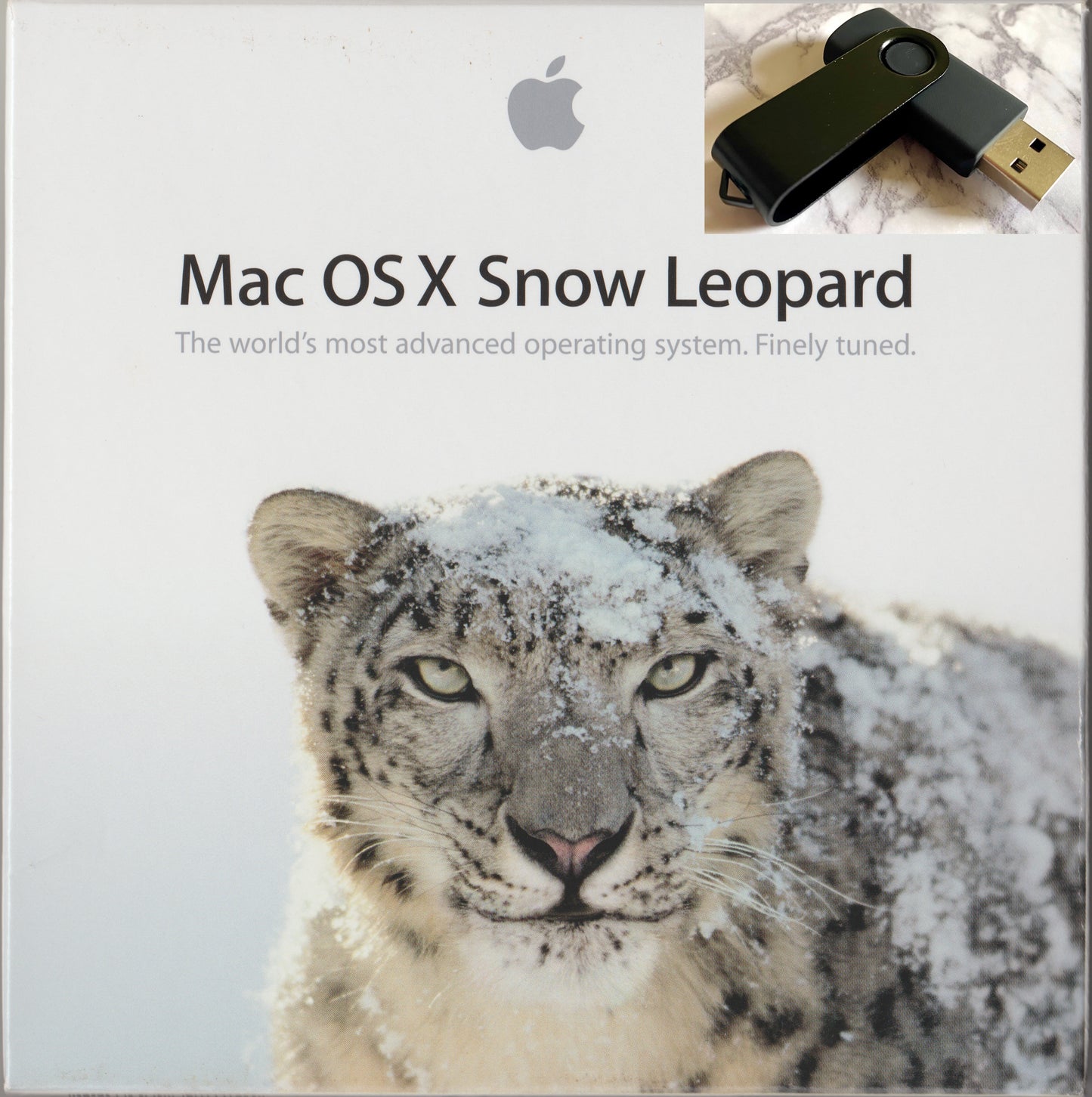Bootable USB Drive Installer Rescue Recovery Restore Mac OS X 10.6 Snow Leopard
Bootable USB Drive Installer Rescue Recovery Restore Mac OS X 10.6 Snow Leopard
Couldn't load pickup availability
This 16GB USB flash drive contains a full bootable install disk for macOS 10.6 (Snow Leopard). It can be used to rescue a dead hard drive, or SSD, or if your Apple Mac or MacBook Pro has stopped starting up, or as an alternative to the DVD installer if you have lost it or if your CD/DVD drive is damaged. It should work with most pre-2011 Macs, but you should also check whether your Mac is compatible with Snow Leopard.
Unlike other similar eBay listings, this drive provides the FULL INSTALL version of the operating system, and not just upgrades. This means it can be installed on a completely blank or freshly formatted hard drive/ SSD as well as upgrading an existing operating system.
To install, turn off your Mac’s Wi-Fi (you can turn it back on once Mac OS Snow Leopard is installed).
Power up your Mac while holding down the Option key until you see a choice of startup drives. Select the (usually yellow) installer drive and click the arrow. When the Utilities screen loads, select "Install Mac OS X" and click the arrow. Follow the onscreen installation instructions.
If you get an error message saying, ’There was a problem installing Mac OS X — Try reinstalling’ (or something similar), you will need to reset your PRAM. To do this, do the following:
- Shut down your Mac.
- Turn on your Mac, then press and hold these four keys together immediately: Option, Command, P, R.
- Release the keys after about 20 seconds, during which your Mac may appear to restart. For example, you may hear a startup sound more than once, or see the Apple logo more than once.
- When your Mac has finished starting up, you may need to adjust any system settings that have been reset.
Remember, most websites are no longer compatible with the version of Safari that Mac OS Snow Leopard runs, so for secure browsing, it’s best to download Firefox Legacy.
Please note -- if performing a fresh install of macOS Snow Leopard, all previous data and settings on the hard drive will be lost, so ensure you have your files backed up.
Further instructions can be provided, if requested. If you have any difficulty with the installation process, send me a message on here and I can take you through it step by step if necessary.
Colour of USB drive may vary.
Please note: due to the recent Royal Mail price increases, if you make an offer lower than the listed price, the item will automatically be sent 2nd Class rather than 1st Class.